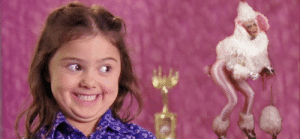We are living in a time when our daily routines have turned 180 degrees. Millions of people around the world are working remotely, sitting in their makeshift offices or at their kitchen tables. Working from home has also affected how we create meaningful video content, requiring us to readjust and restructure.
If you’re in the social media, communications, or news industry, “social distancing” presents new challenges for interviews. But that doesn’t mean you can’t still produce great content!
- Set up your interview questions in advance
Before you begin, make a list of questions you’re planning to ask. Researching and outlining the conversation in advance will assist with smooth transitions when you conduct the interview. You may also want to send your questions to your interviewee in advance; this will give them the opportunity to reflect on their answers. Consider also providing interviewees the opportunity to add questions of their own. Preparation helps relieve anxiety and ensures that the interview goes as smoothly.
- Pick a quiet space for recording
It is essential for both parties to be in a quiet area while conducting cellphone interviews. As the only microphone being used is the one on the cellphone, it will pick any ambient sounds. If you have pets, keep them in a separate room while you’re recording. When possible, the room where you record the interview should have good acoustics, enabling your finished interview to sound as clear as possible. It is difficult to edit sounds from a cellphone mic, so take any available precautions to keep them to a minimum.
- Choose a plain background
A simple background is best, so it doesn’t distract from the interviewer and interviewee. “Simple” doesn’t mean “boring”: even if you want to go for a minimalist look with a white background, ask your interviewee if they could add some subtle touches like a plant or UM-related photos into the shot. Avoid having the interviewee sit with their back against a window, as the light will create a shadow that you do not want. Which leads to our next tip.:
- Make sure you have good lighting
Who wants a dark and blurry video? No one. This is why it’s so important to make sure the lighting is optimal. Since you can’t be with the interviewee while social distancing is in effect, you’ll need to help them make sure the way they are lighted is to your liking. If you’re going to be doing a lot of these interviews, you might want to invest in a tripod. Most kits are pretty affordable, ranging from $25 to $50, although the more expensive ones can run more than $100.
But you don’t need to purchase a tripod. Simply placing your phone near a window will provide natural lighting.
- Angles are everything
Think about where to position the camera in relation to your (and the interviewee’s) face.
Do not look down at the camera. This will cast an uneven shadow. In addition, looking down can cause the dreaded “double chin” look, which you do not want. We recommend positioning the phone against a wall or book at chest-level height, just as if you were speaking in a video conference on Zoom or Skype. A good rule of thumb is to make sure your camera is about an arm’s length away.
- Wear appropriate attire
Even though social media is a pretty informal space, you should still look professional. Suits aren’t necessary, but business casual— a button-down shirt or a nice sweater is just fine. Stay away from loud patterns that might be distracting. If you want to stay on brand by including some maize and blue that’s also fine or maybe rock a U-M lapel pin for a subtle touch.
- Screen-recording interviews from your Apple phone is easy:
(Steps are sourced and provided from Apple.com)
Step 1: Unlock your phone
- Go to Settings → Control Center → Customize Controls then tap the green + icon next to “Screen Recording” to add it. After closing out of the Settings app…
Step 2: Swipe ↑ from the bottom of your screen to view the → (Yellow arrow pointing to Screen Recording icon)
Step 3: Unlock your screen
- Make sure your screen is Unlocked to access screen rotation and give you the option of changing your screen orientation from horizontal to vertical.
- NOTE: Let the interviewee know which orientation you chose, so they can select the same one.
Android:
Android phones are built on a very different platform, and the process for screen recording is different too. The best way to learn about screen recording on your Android device is to download one of the helpful apps available.
This blogpost from SYSTWEAK BLOG offers an overview of the top 10 screen recording apps for Android devices.
Want to know more? Feel free to reach out to our #UMSocial team; we’ll be happy to answer your questions!
Sources:
How to record the screen on your iPhone, iPad, or iPod touch. (2020, February 6). Retrieved April 15, 2020
Jackson, & Sisodia, S. (2020, January 8). 10 Best Free Screen Recorder Apps For Android With Audio 2020. Retrieved April 15, 2020
Post Written By Tatyana Fykes, #UMSocial Content Specialist For Presidential Initiatives At The University Of Michigan