Want to win friends and influence people? That, and also create great one-on-one relationships, increase awareness of your presence, and engage in a global dialogue?
Spreading information and getting followers isn’t easy, but it also isn’t hard. We’ll break down what’s been successful for @umich and what we’ve learned.
Here is a basic primer before we talk strategy:
1. RT = Retweet. This is when you click the button that says “retweet” on someone else’s tweet to post it from your own account. When you RT you give the original tweeter attribution.
2. MT = Modified Tweet. Same as RT, but you changed the language (never the tone) of the tweet or omitted part.
3. @reply (or “at reply”) = A direct reply to another person’s tweet. You can click the “reply” button on a tweet and it will automatically start your tweet with @theirtwittername. That way they’ll be notified that you’ve replied to them. When someone replies to you, you’ll be notified in whatever way you’ve set up through Twitter (email, text, push notification, etc.). Example tweet: @umich there’s no way you have that many squirrels. Gross.
4. Mention = When you mention a person/brand/organization in a tweet, you can use their @twittername, and Twitter will automatically recognize it, make it into a clickable link, and notify the mentioned account. Example tweet: I can’t wait to get back to @umich this fall!
5. DM = Direct Message. This is a tweet that you send directly to someone that no one else sees. In order to DM, both tweeters have to be following each other. You can DM by clicking the “person” button on their profile. If you are following each other, Direct Message will be a listed option. If you need to DM someone, it is okay to tweet them something along the lines of “I need to DM you. Please follow?”
6. Hashtags = Wondering what #all #this #stuff means? Read “Hashtags — Why, When, What, How.”
Why are people following me?
The most important rule for Twitter strategy is to run everything through this filter: Why are people following my account? Maybe it’s because they’re looking for news and information. Maybe you provide up-to-the-minute sports scores or inspirational quotes. Maybe, as is usually the case, there’s a variety of reasons.
When you can, think about crafting your tweet in the same way you would write a very short story. Be emotional. Be funny. Be excited. If you know that you’re tweeting about something your followers feel strongly about it, make sure your tweet expresses that feeling — if your voice reflects theirs, they’ll retweet it.
Be relevant and timely. If there’s something going on (a holiday, a game, a weather event, etc.), tweet about it!
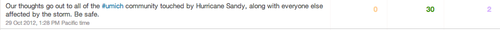
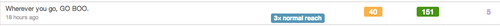
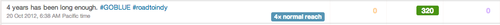
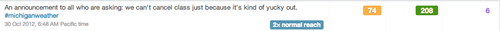
Tweet your victories.
Don’t be afraid to boast. Higher education is a high-affinity category — that means that the people following you really do care that you’re doing well. And they’ll celebrate your wins right along with you.

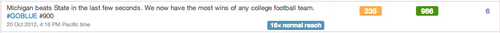
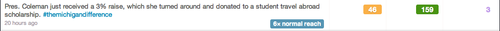
Retweet (RT) your followers.
When someone posts a great photo, or says something interesting about your organization, share it! These tweets aren’t always the ones that get the most responses, but they’re a great way to build relationships with your followers (and an easy way to keep content flowing when you’re out of ideas). Sometimes you can do a simple retweet, which means you just post the tweet exactly as it was written, with attribution.
In this case there is also an Instagram photo attached, so when it’s retweeted your followers can see the photo as well:
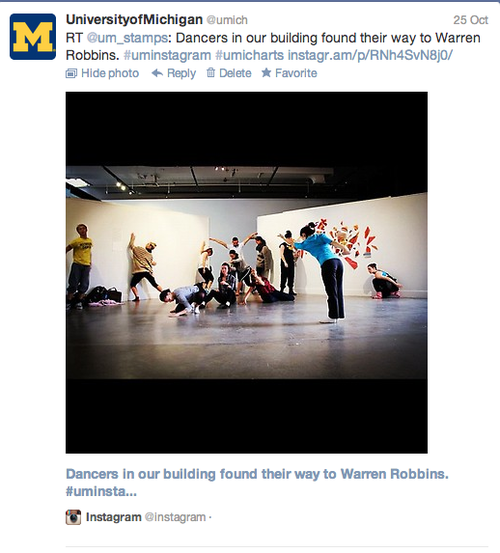
You can also do what’s called a modified tweet, or an MT, where you make slight changes to the original tweet, usually for character count reasons.

Instead of replying to someone’s tweet, you can respond in an RT. That way it’s more understandable to people looking at your feed, and it shows up in your followers’ feeds as well (typically @replies do not show up in follower feeds).

Be useful
Every tweet you send out doesn’t have to be a blockbuster. In fact, you are doing your followers a disservice if you try. Instead, remember that filter that you’re running your tweets through: Why are my followers following me?
Just by scanning through your followers, you can get a sense of who they are. Maybe it’s mostly students. Or other research organizations. Or news outlets. Then consider what news and information you have to share that would be helpful to them.
In this tweet we promoted our own faculty while providing information on the news of the day: National elections.

If you have news, sometimes leading with BREAKING can help to set it apart from other tweets. Just don’t overdo it.

The best news is the news you know people want:
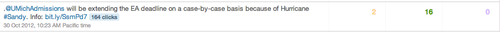
Give your followers an inside look that other people don’t get:

That’s the end of How To Tweet. If you have any questions, please direct them to UMsocial@umich.edu. Thanks!


